It's that time of year. The music starts playing in the stores. The decorations go up. You come home, have a look in the closet, and find your old video game systems there waiting for you.
I don't know why it is, but this time of year seems to turn our minds back to games past. Pac Man, Super Mario, Donkey Kong. Just yesterday I had a friend over, we ended up doing a tour of my old video game systems. Later my daughter came to me. She'd been going through her old Gameboy cartridges, finding old friends in a dresser drawer. (I play my Gameboy games with my GameCube adapter, which puts them up on my 55 inch TV. No squinting for me any more.)
The problem is, how do you hook up these older systems to the new TV you bought in the meanwhile?
Fortunately, I've got an entire web page on hooking up your classic video game or computer system to your TV. So you can not only hook up your old Atari or Nintendo, but also your Commodore 64, Apple II, Atari 800, Vic-20, or whatever.
If it's gathered some dust, or got put away with finger smudges on it, I've also got a page on caring for your older electronics.
I love the old stuff myself. I know I'm not alone. When we have guests over the holidays, I can't tell you how much fun we have playing fun, simple old video games like Ms Pac Man, Pong, Shadow Squadron, Space Invaders, and so on. Even Katamari Damacy is on the old-time play list now, though the PS2 hooks up to our modern TV just fine--this year. In a few years I'll probably have to create a web page on that, or a page on building a video modification to allow PS2 players to relive favorite moments with their older game system.
We gotta keep bringing our old friends along into the future with us, right? ;)
Wednesday, November 27, 2013
Holiday Video Game Classics
Labels:
electronics,
gaming,
Greenfoot,
retrocomputing,
tips,
tv,
videogames
Tuesday, November 26, 2013
Why Electronics Took Over the World
How did we end up in a world where computers are everywhere?
Originally, we had vacuum tubes as electronic components. Each of these has to be hand-made. When you consider that even the most basic computer, about the power of a programmable calculator, requires about 4000 electronic switches in it (including some basic control, memory, and interface circuits), you can see that needing 4000 hand made parts is going to get expensive. And that's before you wire them together into a working computer. It's like having to hire a team of scribes every time you want to get a new book.
Each of those tubes is like a decorated capital drawn by a scribe.
Transistors were a big step forward. Transistors aren't made one at a time by hand. Packaging them involved some hand work back when they were new, but the guts of them were produced en masse. Making transistors was like printing a sheet covered in letter "B" so that you could cut them up to have a letter B to stick wherever you need one. Similarly, transistors are made in a large group, which is then cut up into individual transistors then packaged for use.
So why not print the equivalent of a small piece of often-used text, rather than cutting it up into individual letters? This is the basis of the integrated circuit. It was another step forward in reducing the cost of electronics manufacturing. The first circuits were like having commonly used words, in complexity. Over time, technology advanced to allow more and more sophisticated circuits.
Eventually the circuits got more and more complex, and more useful. Building a computer got to be about as complex as creating a book on a typewriter. That means it took patience, and skill, and it was still expensive, but not nearly as expensive as hiring a team of scribes.
Each integrated circuit has from a few to as many as a few hundred transistors on it at this point. Building a basic computer circuit could be accomplished with a couple of hundred ICs.
The next step was a big one. Integrating the entire guts of a computer onto a single die, then printing them not one at a time, but by the tens then the hundreds at a time.
In the mid 1970s enough transistors were printed together, in the right circuits, to make a basic computer. When added to some memory (which was another technology that had recently benefited from the improvements in integrated circuits), a few ICs for control and for interfacing to the outside world, a complete computer could be built out of a handful of integrated circuits. Like my MAG-85 computer project, which uses about 10 ICs to build a basic 70's style computer.
But that wasn't enough. It was enough for calculators and very simple computers that require someone with a high level of skills to get the most out of them. If we'd stopped there, only very technical or very driven people would have computers. We had to increase their complexity to make them more capable, and easier to use.
Since then, we've improved our "printing processes" to allow us to produce integrated circuits that contain not just a few thousand "switches", but billions. Your computer, cell phone, or tablet contains the equivalent of billions of vacuum tubes. And yet, those billions of sub-microscopic electronic switches all together require less electrical power to operate than one single vacuum tube. They also generate less heat.
If we put the entire world population to work building electron tubes as fast as they can, we couldn't produce enough tubes to reproduce the computing power of a single cell phone in a year. In part because we couldn't build tubes that can switch as quickly as the transistors in a cell phone.
Imagine building a few billion of these, by hand. Image courtesy RJB1.
But the computer in the heart of that cell phone is one chip that was printed alongside hundreds of others just like it in a mass production process that's very similar to printing. Many of today's computer chips literally cost less to make than a printed magazine or book. Far less, usually.This triumph of manufacturing, reducing electronics to a simple, inexpensive, high volume printing process, is why we have computers everywhere from our cell phones to our irons and dishwashers. They're cheaper to build than the parts they replace.
Have a look at a current computer chip sometime. Inside it are several billion man-made structures. You could look at them with a microscope if the top were removed, but you would only see patterns, not individual elements. The individual elements are too small to see in visible light now.
There are several billion man-made things in this image.
Labels:
computer,
design,
education,
electronics,
engineering,
gadgets,
history,
microprocessor,
product,
retrocomputing,
science
Tuesday, November 19, 2013
ZBrush for CNC Got Better
Yesterday, I learned that ZBrush (my 3D design program) now has an extension that lets it directly export files I can use with my Computer Aided Manufacturing (CAM) programs. I spent most of my work time today testing the output of various designs to see how they looked.
ZBrush has this 'built-in' since version 4R6 came out, it was available as a plug-in before, but since it calls itself a 3D printing plug-in, I ignored it, assuming it was software to sent object data to one or more of the commercial 3D printing services, like Shapeways. Turns out it's an exporter for standard 3D object file formats like .stl.
This is a huge improvement for my workflow of going from design to a finished part prototype in the real world. Before I had to use a very complex conversion program. Its control panel makes the flight deck of a 747 look simple. And if I didn't get the settings just right, I could get some really nasty effects in the final machining. Using the same settlings over again doesn't work, I had to adjust things based on the size of the object, the scale of features on it, the size of the material it would be cut out of, the relative size of the tool, etc., etc.
Now that difficult & frightening step is gone. I do a couple of passes to simplify the 3D object design as much as possible without losing detail (which I was doing anyway, it speeds up everything later), set a couple of simple settings in the exporter, like the real-world size the final object will be, then export.
The resulting files load just fine into the two different programs I use that create the list of instructions for my CNC machine to cut the 3D object out of a solid block of some material (usually a polyurethane plastic). I did a dry run to set up two test files tonight--doing everything short of actually making the parts. Tomorrow I plan to make an actual part from a new file as a final test. Probably something fun.
For those interested in trying this at home, I use both MeshCAM and Vectric's Cut3D for CAM. Cut3D is my usual preference, though I'm using an older version of MeshCAM (4). I prefer Cut3D's interface for setting tabs, and its included machining preview.
Both produce excellent GCode for my CNC (a MicroCarve A4 driven by EMC2 and a Gecko G540 controller.)
For doing image depth maps, I use EMC2's built in facility, though if you want to bypass the copious experimentation & two pages of notes I use to get it looking good, you might want to look into one of the dedicated commercial programs for this.
ZBrush has this 'built-in' since version 4R6 came out, it was available as a plug-in before, but since it calls itself a 3D printing plug-in, I ignored it, assuming it was software to sent object data to one or more of the commercial 3D printing services, like Shapeways. Turns out it's an exporter for standard 3D object file formats like .stl.
This is a huge improvement for my workflow of going from design to a finished part prototype in the real world. Before I had to use a very complex conversion program. Its control panel makes the flight deck of a 747 look simple. And if I didn't get the settings just right, I could get some really nasty effects in the final machining. Using the same settlings over again doesn't work, I had to adjust things based on the size of the object, the scale of features on it, the size of the material it would be cut out of, the relative size of the tool, etc., etc.
Now that difficult & frightening step is gone. I do a couple of passes to simplify the 3D object design as much as possible without losing detail (which I was doing anyway, it speeds up everything later), set a couple of simple settings in the exporter, like the real-world size the final object will be, then export.
The resulting files load just fine into the two different programs I use that create the list of instructions for my CNC machine to cut the 3D object out of a solid block of some material (usually a polyurethane plastic). I did a dry run to set up two test files tonight--doing everything short of actually making the parts. Tomorrow I plan to make an actual part from a new file as a final test. Probably something fun.
For those interested in trying this at home, I use both MeshCAM and Vectric's Cut3D for CAM. Cut3D is my usual preference, though I'm using an older version of MeshCAM (4). I prefer Cut3D's interface for setting tabs, and its included machining preview.
Both produce excellent GCode for my CNC (a MicroCarve A4 driven by EMC2 and a Gecko G540 controller.)
For doing image depth maps, I use EMC2's built in facility, though if you want to bypass the copious experimentation & two pages of notes I use to get it looking good, you might want to look into one of the dedicated commercial programs for this.
Thursday, November 14, 2013
Ted Nelson's Computer Lib 40th Anniversary to be Honored at Chapman University
I forgot to mention an additional item in my post on meeting Ted Nelson. Chapman University will be honoring the 40th anniversary of the publication of Computer Lib on April 24th-26th, 2014, presumably at Chapman's campus in Orange, California.
Here are images of the flyer (once again, apologies for the fold. I put it in my hip pocket since I wasn't toting anything else to carry things at the time.)
Here are images of the flyer (once again, apologies for the fold. I put it in my hip pocket since I wasn't toting anything else to carry things at the time.)
Labels:
computer,
design,
education,
engineering,
hacking,
history,
philosophy,
reading,
science,
software,
teaching,
Teaching Computers,
web reliability
Wednesday, November 13, 2013
Lee Felsenstein at Homebrew Computer Club Reunion
Lee was the MC at the main part of the club meetings back in the day, and he reprised that role on the night of the HCC reunion. He was also the designer of the computer in that day that I most desired, the Sol 20 Computer. I loved that system--the look, the keyboard, its operation.
 There were just two things you wanted to know about the Sol to make life happier: Build the fully expanded system right at the outset. Opening up the heart of the system to expand it later was a major PITA. The other? Use someone else's disk subsystem. Though with the information available today a Helios disk subsystem could probably be made to work.
There were just two things you wanted to know about the Sol to make life happier: Build the fully expanded system right at the outset. Opening up the heart of the system to expand it later was a major PITA. The other? Use someone else's disk subsystem. Though with the information available today a Helios disk subsystem could probably be made to work.
I still have the sales brochures for the Sol 20. I pull them out every now and then to drool over them again. Part of it is nostalgia, but part of it is the great design itself. Actual Sol 20s sell for more than I can afford, but perhaps I'll build myself a look-alike system from sheet metal and walnut wood sometime, anyway, and print up a nice black name badge.
I still have an Osborne 1 computer. This one is one I got only relatively recently. It is pretty well maxed out on upgrades (disk upgrades, video upgrades, etc.) and is a pleasure to use. It's not as pretty as a Sol, but I enjoy showing it off in current day computer classes. The kids love it--especially the floppy disk drives and the tiny screen. But...they get hooked on Zork.
Lee Felsenstein Today
In our conversation last Monday, Lee showed me a project he's working on today as an educational tool. It's a programmable logic simulator, targeted at middle school students. What Lee showed me was a pair of printed circuit boards that have captive fasteners to clamp them together around a plastic matrix. The matrix holds surface mount diodes, which the students can place into the matrix to program it. In essence, it's a 16 by 8 programmable logic array that is programmed through physically locating the diodes.
OK, I know that sounds totally abstruse to many of you, so let me tell you what makes this a great idea, and why your middle schooler ought to know about this stuff even if you've gotten through life without having to so far (assuming you don't know already).
The core of computers are built out of logic circuits. The memories feed the logic circuits with data (in current designs--it doesn't have to be that way though it's presently the assumption), in essence, the programmable logic is the complement to the memory. This analogy of the logic and memories being complementary components of a computer holds on many levels. It's possible to build logic out of memories--I've done it--but it's not efficient.
Initial education in logic circuits can be accomplished with a simple breadboard and some logic chips. A few AND chips, OR chips, NAND chips, inverters, and so on. Add some resistors and LEDs and the kids are off and running. For a little while. Once they master this, and understand what's going on, they immediately start expanding their ideas.
Then a problem hits. More chips and more wiring between them mean more complexity, and more difficulty in realizing their ideas.
At this point, it's possible to introduce them to programmable logic devices. Teach them that the logic functions they had in the ICs live inside the PLDs, and that they can program the devices rather than run wires. The problem is that this is a big, big jump up in abstraction level, especially for a kid in the middle school age bracket (which is the perfect age to introduce this stuff, which I'll go into later.)
Whereas Lee's invention maintains a physical element. The programming is accomplished by manually placing diodes into a matrix, rather than typing characters on a screen then punching the 'program' button to dump it to a Flash PLD. This keeps it from getting too abstract, encourages experimentation, and maintains the hand-on element that's necessary for students in the 9-13 years age range.
Building Blocks of Electronics
Electronic logic is building blocks. Your kids play with building blocks, right? They start with simple structures to learn how to build more complex structures. Before long, they can use every single piece they've got building large, complex structures. Once the individual blocks and a few simple ways of interconnecting them are understood, they can take off and make great big projects that reach to the ceiling.
It's the same with electronic logic. It's a collection of simple building blocks. The problem is, the complexity of assembly is a little greater. Enough that once you get past a certain level (I'd say 20-30 ICs), it gets progressively more difficult to implement your ideas. The ideas out-race the ability to construct.
This shouldn't be an obstacle. The ideas should be allowed to continue to grow, without removing the physical aspects that make the activity interesting.
The Lee Felsenstein Magic
Lee has hit a sweet spot here. With all the excitement about the Raspberry Pi (which I will save my criticisms of as an educational tool for a future article), Lee's project should have that sort of excitement going for it. This is about students building their own processor. This knowledge is important. This is what the people who caused the microprocessor revolution used to cause the revolution in our lives. This is the knowledge that put a CPU in your telephone, your oven, and your iron. This is what tunes your radio.
Assembling a processor from random logic is a huge project. Yes, people still do that (I've even build a very, very simple one from racks of relays, myself, under cover of testing those relay racks and their support wiring after installation.) Building your own processor with a PLD is a lot easier, once you understand the building blocks.
Lee explains himself well on his project page. Have a look. I will be following the progress of the project.
And I'm really glad I got a chance to meet up with Lee again after all these years. He was one of my mentors and inspirations in my youth, just as he describes those who mentored him. It seems to be a common thread that those of us getting older want to assist the younger generation just as we were assisted when getting started in technical pursuits (as hobbies--the jobs came later.)
And if you're raising a kid--don't just foist off software on them as something to play and "learn" with. Software isn't reality. I've designed any number of computers on paper and in software, and then go on to build far fewer of them. Because software and paper aren't the real thing. The real thing has all sorts of little niggles and oddities that you'll never learn about in any way other than doing the real thing. Teach your kids to solder, use solderless breadboards, and use real components at all levels of complexity. Don't try to do too much at once, start with kits then move your way toward recreating circuits on breadboards then to soldering them on prototyping boards.
But do the real thing. Right alongside your other crafts projects. Because electronics is just as much a craft with some useful products as is crochet or embroidery (both of which I do) or quilt-making or sewing (which some of those close to me do). And most of all, have fun!
Image by cellanr
I still have the sales brochures for the Sol 20. I pull them out every now and then to drool over them again. Part of it is nostalgia, but part of it is the great design itself. Actual Sol 20s sell for more than I can afford, but perhaps I'll build myself a look-alike system from sheet metal and walnut wood sometime, anyway, and print up a nice black name badge.
I still have an Osborne 1 computer. This one is one I got only relatively recently. It is pretty well maxed out on upgrades (disk upgrades, video upgrades, etc.) and is a pleasure to use. It's not as pretty as a Sol, but I enjoy showing it off in current day computer classes. The kids love it--especially the floppy disk drives and the tiny screen. But...they get hooked on Zork.
Lee Felsenstein Today
In our conversation last Monday, Lee showed me a project he's working on today as an educational tool. It's a programmable logic simulator, targeted at middle school students. What Lee showed me was a pair of printed circuit boards that have captive fasteners to clamp them together around a plastic matrix. The matrix holds surface mount diodes, which the students can place into the matrix to program it. In essence, it's a 16 by 8 programmable logic array that is programmed through physically locating the diodes.
OK, I know that sounds totally abstruse to many of you, so let me tell you what makes this a great idea, and why your middle schooler ought to know about this stuff even if you've gotten through life without having to so far (assuming you don't know already).
The core of computers are built out of logic circuits. The memories feed the logic circuits with data (in current designs--it doesn't have to be that way though it's presently the assumption), in essence, the programmable logic is the complement to the memory. This analogy of the logic and memories being complementary components of a computer holds on many levels. It's possible to build logic out of memories--I've done it--but it's not efficient.
Initial education in logic circuits can be accomplished with a simple breadboard and some logic chips. A few AND chips, OR chips, NAND chips, inverters, and so on. Add some resistors and LEDs and the kids are off and running. For a little while. Once they master this, and understand what's going on, they immediately start expanding their ideas.
Then a problem hits. More chips and more wiring between them mean more complexity, and more difficulty in realizing their ideas.
At this point, it's possible to introduce them to programmable logic devices. Teach them that the logic functions they had in the ICs live inside the PLDs, and that they can program the devices rather than run wires. The problem is that this is a big, big jump up in abstraction level, especially for a kid in the middle school age bracket (which is the perfect age to introduce this stuff, which I'll go into later.)
Whereas Lee's invention maintains a physical element. The programming is accomplished by manually placing diodes into a matrix, rather than typing characters on a screen then punching the 'program' button to dump it to a Flash PLD. This keeps it from getting too abstract, encourages experimentation, and maintains the hand-on element that's necessary for students in the 9-13 years age range.
Building Blocks of Electronics
Electronic logic is building blocks. Your kids play with building blocks, right? They start with simple structures to learn how to build more complex structures. Before long, they can use every single piece they've got building large, complex structures. Once the individual blocks and a few simple ways of interconnecting them are understood, they can take off and make great big projects that reach to the ceiling.
It's the same with electronic logic. It's a collection of simple building blocks. The problem is, the complexity of assembly is a little greater. Enough that once you get past a certain level (I'd say 20-30 ICs), it gets progressively more difficult to implement your ideas. The ideas out-race the ability to construct.
This shouldn't be an obstacle. The ideas should be allowed to continue to grow, without removing the physical aspects that make the activity interesting.
The Lee Felsenstein Magic
Lee has hit a sweet spot here. With all the excitement about the Raspberry Pi (which I will save my criticisms of as an educational tool for a future article), Lee's project should have that sort of excitement going for it. This is about students building their own processor. This knowledge is important. This is what the people who caused the microprocessor revolution used to cause the revolution in our lives. This is the knowledge that put a CPU in your telephone, your oven, and your iron. This is what tunes your radio.
Assembling a processor from random logic is a huge project. Yes, people still do that (I've even build a very, very simple one from racks of relays, myself, under cover of testing those relay racks and their support wiring after installation.) Building your own processor with a PLD is a lot easier, once you understand the building blocks.
Lee explains himself well on his project page. Have a look. I will be following the progress of the project.
And I'm really glad I got a chance to meet up with Lee again after all these years. He was one of my mentors and inspirations in my youth, just as he describes those who mentored him. It seems to be a common thread that those of us getting older want to assist the younger generation just as we were assisted when getting started in technical pursuits (as hobbies--the jobs came later.)
And if you're raising a kid--don't just foist off software on them as something to play and "learn" with. Software isn't reality. I've designed any number of computers on paper and in software, and then go on to build far fewer of them. Because software and paper aren't the real thing. The real thing has all sorts of little niggles and oddities that you'll never learn about in any way other than doing the real thing. Teach your kids to solder, use solderless breadboards, and use real components at all levels of complexity. Don't try to do too much at once, start with kits then move your way toward recreating circuits on breadboards then to soldering them on prototyping boards.
But do the real thing. Right alongside your other crafts projects. Because electronics is just as much a craft with some useful products as is crochet or embroidery (both of which I do) or quilt-making or sewing (which some of those close to me do). And most of all, have fun!
Tuesday, November 12, 2013
Ted Nelson & Computer Lib at Homebrew Computer Club Reunion
I had a great time at the Homebrew Computer Club Reunion last night, which, I learned, was made possible by a Kickstarter (thank you, KS backers!)
One of the great conversations I had there was with Ted Nelson, author of Computer Lib/Dream Machines and his wife, Marlene Mellicoat. My wife and I had a wonderful time speaking with them. Ted has published a new edition of Computer Lib. It's not a reprint from scans of the original, but a new printing from the original negatives. It's as clear and sharp as the original was back when, possibly even better. It's in the same large format, as well, not scaled down for the size of paper that happens to be cheap and convenient for most books.
I was working so hard at being social last night it didn't even occur to me that I could probably have purchased a copy directly from him right then. I saw that he had a number of copies in his bag, too. It's little things like this that I always think of when people tell me how smart I am. Yeah, about some things, maybe, but about other things I'm not so much.
Nevertheless, I'm going to purchase it now, after the event. I read someone else's copy back when, having noticed it as a pillar on a bricks and boards bookshelf among a number of copies of The Fabulous Furry Freak Brothers (Fat Freddy's Cat was my favorite of the crew.) Now I'm looking forward to having a Computer Lib/Dream Machines book of my own.
If you're not familiar with Ted's work, I strongly recommend correcting that. The web could be so much more than it is, and require far less human "curation" than it does, if it hadn't turned into the mishmash mess of information without proper structure that it has become. I'd say more, but rather than reading my take on what he thinks, go to the source:
Hopefully I'll have a chance to post more about last night's event in future articles. There was so much packed into so little time that my head is still spinning from it. (They managed to recreate the atmosphere of the original meetings perfectly in that regard.)
It was great that my wife got to hear Ted speak during the formal presentation portion of the evening, too. I got to hear him speak a few times back when, he's a dynamic and engaging speaker. He makes you think about how things could be, possibilities that are better than reality. Now we have hearing Ted speak as a shared experience.
One of the great conversations I had there was with Ted Nelson, author of Computer Lib/Dream Machines and his wife, Marlene Mellicoat. My wife and I had a wonderful time speaking with them. Ted has published a new edition of Computer Lib. It's not a reprint from scans of the original, but a new printing from the original negatives. It's as clear and sharp as the original was back when, possibly even better. It's in the same large format, as well, not scaled down for the size of paper that happens to be cheap and convenient for most books.
I was working so hard at being social last night it didn't even occur to me that I could probably have purchased a copy directly from him right then. I saw that he had a number of copies in his bag, too. It's little things like this that I always think of when people tell me how smart I am. Yeah, about some things, maybe, but about other things I'm not so much.
Nevertheless, I'm going to purchase it now, after the event. I read someone else's copy back when, having noticed it as a pillar on a bricks and boards bookshelf among a number of copies of The Fabulous Furry Freak Brothers (Fat Freddy's Cat was my favorite of the crew.) Now I'm looking forward to having a Computer Lib/Dream Machines book of my own.
If you're not familiar with Ted's work, I strongly recommend correcting that. The web could be so much more than it is, and require far less human "curation" than it does, if it hadn't turned into the mishmash mess of information without proper structure that it has become. I'd say more, but rather than reading my take on what he thinks, go to the source:
Hopefully I'll have a chance to post more about last night's event in future articles. There was so much packed into so little time that my head is still spinning from it. (They managed to recreate the atmosphere of the original meetings perfectly in that regard.)
It was great that my wife got to hear Ted speak during the formal presentation portion of the evening, too. I got to hear him speak a few times back when, he's a dynamic and engaging speaker. He makes you think about how things could be, possibilities that are better than reality. Now we have hearing Ted speak as a shared experience.
Tuesday, November 5, 2013
Hidden Ogres Spotted?
I was a backer in the Ogre Designer's Edition Kickstarter. Now that they're shipping out the rewards, I've been watching the updates closely. Today, they posted images that they claim had "stealth ogres" in them. At first I was skeptical.
Then I pulled out an old, experimental pair of multi-spectral image enhancement goggles that we were playing around with in the lab back in the late cold war boom of the 80s. You know, when we actually invented everything that Popular Science raves about being the "latest thing" now (except for the stuff that was invented in the 50s and 60s, of course).
There they were! At least two Ogres, possibly more. They have very sophisticated stealth capabilities. Have a look:


Then I pulled out an old, experimental pair of multi-spectral image enhancement goggles that we were playing around with in the lab back in the late cold war boom of the 80s. You know, when we actually invented everything that Popular Science raves about being the "latest thing" now (except for the stuff that was invented in the 50s and 60s, of course).
There they were! At least two Ogres, possibly more. They have very sophisticated stealth capabilities. Have a look:


Labels:
aerospace,
computer,
COSMAC,
engineering,
gaming,
instrumentation,
microprocessor,
science fiction,
wargaming
Friday, September 13, 2013
RoonSteam Preview Posted
I have two expansions to RoonVenture in the works. A preview version of the first has been posted for download today. It's RoonSteam, a steampunk-ized version of RoonVenture. The game keeps Roons as the driving force of the characters' quest (which often gets forgotten, even in play, when something else interesting comes along), but it replaces the Majick Items with new Items of Instrumentality, adds a variety of new equipment, and builds the flavor for the milieu.
Enjoy!
Enjoy!
Monday, August 12, 2013
A New MacBook Pro
About two weeks ago, one of my computers stopped working properly. By "one of my", I mean one of my sit down and type on a real keyboard style computers. It's a netbook that has been my "easy chair" computer for several years. First it stopped booting into Ubuntu properly. Then software started acting odd, or refusing to start. It's other OS, Windows XP, was still working fine. For a while. Then it started getting odd on me, too.
I started out trying to back up the data in the Ubuntu partition by booting off a newer Linux (Mint 15 MATE, in this case.) I was having kernel panics in the midst of moving data off. Then the keyboard got strange on me--in other words, it became erratic. It was becoming more and more a case of diminishing returns.
A New Netbook?
First, I tried purchasing a new Asus netbook. I've bought seven of these for myself and my family since the original Eee PC 701 came out. They've all been great. I was looking forward to moving up to a 10" model, the dying computer has a chassis that's the same size as a 10" one, but it only had a 9" screen in it (it's a 904HD.) I've been envious of my daughters' 10" models, and the larger chassis has a keyboard that's a better size than in my 901 (9" screen with a smaller chassis and keyboard.)
Since I do a lot of writing in my easy chair (these blogs, for one), that wider keyboard really paid off.
So I find the Asus 1015 models are the current incarnation of the old Eee PC netbook. I order one sight unseen.
What a mistake!
Welcome to the New Netbook, NOT the Same as the Old Netbook
The first thing I noticed was the trackpad. They wanted to make it look like a Mac's trackpad, hiding the buttons underneath the solid trackpad surface. Unfortunately, their trackpad surface is not flexible like the Mac's. It's a stiff piece of plastic. It doesn't flex, it rocks. It rubs on the edges of the trackpad recess it sits in. It's cheap, it's cruddy, it's noisy, and it doesn't work well at all. The earlier models with their mouse buttons molded outside the trackpad were much, much, much better. Even the relatively noisy ones on my 701.
That alone would have been reason to return the thing. There's no way I'd sit and use that crappy trackpad every day. But there was another killer in the deal. The fan. The whole time I was using the Asus 1015, the fan was blowing like a turbojet. Noisy as all get-out, and totally unnecessary. It started up with the system and never slowed down. I didn't even run anything more demanding than a browser on a non-JavaScript web page. My 904 and 901 have fans, but they never get that loud even when I'm trying to force them into doing work way above their pay grade, like CAD/CAM. And when I'm just running the usual stuff, editors and what-not, their fans quiet down and become unnoticeable.
Not the piece of garbage that calls itself the 1015.
Yeah, it's got a higher spec processor. So what? If the human interface sucks, and that includes the noise it makes, then it's worthless as a netbook.
It went back to Amazon the day after it arrived.
Round and Round and Back and Forth
The problem then became, what else could I get. I wan't excited about the idea of a Chromebook, though they've pretty well moved into the niche vacated by netbooks (not, contrary to popular statement, tablets. I've got an excellent tablet, and I still need a real clamshell with a real keyboard.)
I didn't have the budget right now for the "Ultrabooks", and they're just jumped-up netbooks at four times the price. By the time you pay the price, you might as well have gotten the thing they're pretending to be--a MacBook.
So I was looking at just bringing my old Eee PC 901 upstairs, as it gets less use now that I do have a fine tablet. I wasn't doing a lot of keyboard typing with the 901, it was mostly used for reading and light text entry--a job my tablet has mostly taken over. Of course, the 901 has a keyboard I don't like nearly as much. That would likely cut into my writing time, if I ended up avoiding serious writing.
Family to the Rescue
Fortunately, my family decided to find a way out for me. My birthday was near, so they got me a new computer for my birthday. It's a MacBook Pro. Granted, it's not the Retina Display model, but frankly for this purpose I wouldn't get much from that. This is a secondary computer (though still an important one). It's more than I could afford on my own, and a great computer.
They let me pick it out. They know how picky I am about keyboards and other ergonomics. I tried a Surface Pro (ugh!) with both keyboards. No dice. I played with some other computers in the size range I'm looking for (under 14", the smaller the better.)
I also tried the MacBook Air.
The MacBook Pro won on the basis of its keyboard. The angle and feel of it suit me more than the one on the Air. The Pro is almost twice as heavy as the Air, but still light enough to handle with one hand, easily.
Fits with History
The first computer I started using here regularly, was my beloved and lost Aluminum PowerBook 12". For size, weight, and usability it set the standard for me getting work done in my easy chair. Unfortunately, it has a graphics chip that ran hot. Three times it went back to Apple with a dead hard disk drive. Rather than replacing the logic board with the hot chip (yes, it was reported) as well as the dead hard disk, they kept replacing the hard disk and sending it back to die on me again.
The last time it went in, it turned into a complete mess. While it was in for service, I was chasing it around by phone trying to make sure they'd solve the root problem, rather than just swap out the hard disk again. They assured me that they were going to replace it, as it was its third strike. I was looking forward to a processor speed bump with a new 12" Powerbook (about the only change that had occurred since I bought mine, other than some options I'd purchased becoming standard pack-ins.)
Instead, Apple went incommunicado on me. Every prior repair through AppleCare had turned around in about a week. Now it'd been three weeks, and they couldn't even tell me my computer's replacement status.
It was the very time when the Intel-based Macs came out.
Finally, after weeks of calling and getting no information, my case got escalated to someone who could actually speak to me rather than just tell me what their computer screen told them to say. He was helpful and assured me that Apple would make good. I had already gotten to the point of talking legal action before that--my work schedule had been severely impacted by the loss of my main engineering computer at the time. Aside from the time I was spending on the phone with Apple trying to figure out what they'd done with my computer (I was ready to have them renege on their AppleCare agreement and send the broken computer back to me so that I could just buy the replacement parts myself), I was scrambling to get my work done (I made most of my calls to AppleCare while I was driving around to and from work sites on extra trips necessitated by the lack of my laptop.)
Well, they offered to replace it with one of the new MacBooks. Even a Black model, with all the matching extras I'd had for my Powerbook. I accepted, but it turned out to be a bum deal.
The first MacBook was junk compared to my 12" Powerbook.
It ran hot. There's hardly any airflow, so no surprise. They really botched the design on the first model. It was floppy as a floppy disk. This was before the Unibody models, remember? I hardly trusted moving the thing from desktop to desktop, never mind using it on a lap desk at my chair.
The MacBook went to my entertainment center, where it would sit on a hard, unmoving, practically unmovable surface and put video into my big screen TV. I'd originally planned to buy the cheaper Mac Mini for that purpose, but now I had my relatively expensive work computer doing that job.
Shortly after that is when I got the Eee PC 904. Originally it and its companion 901 were intended to be replacements for my Eee PC 701. I wasn't sure which size would work for me, so I got one of each. I planned to pass the other one on to a family member once I figured that out.
Well, the 904 turned out to be the solid little replacement I needed for my PowerBook. It was about the same processor power (Celeron M vs. PowerPC G4, about the same clock speed), small, rugged, and light with a good keyboard. I could also throw it into my book bag and take it with when I went to teach classes at a local school.
It kept at that job for almost five years.
And now, I've come full circle. I've got a nice solid little Mac here. It's larger than my old 12" PowerBook, but not by too much. It's Unibody, so it feels just as rigid and solid as the older Mac. The keyboard is illuminated, which is a plus. And it's modern in its other aspects. The only way it suffers by comparison is the type of screen. It's glossy, not matte, as my old PowerBook was.
Ah, well. I hate glossy screens, but I hate matte overlays more. I guess I'll deal with it. ;)
I started out trying to back up the data in the Ubuntu partition by booting off a newer Linux (Mint 15 MATE, in this case.) I was having kernel panics in the midst of moving data off. Then the keyboard got strange on me--in other words, it became erratic. It was becoming more and more a case of diminishing returns.
A New Netbook?
First, I tried purchasing a new Asus netbook. I've bought seven of these for myself and my family since the original Eee PC 701 came out. They've all been great. I was looking forward to moving up to a 10" model, the dying computer has a chassis that's the same size as a 10" one, but it only had a 9" screen in it (it's a 904HD.) I've been envious of my daughters' 10" models, and the larger chassis has a keyboard that's a better size than in my 901 (9" screen with a smaller chassis and keyboard.)
Since I do a lot of writing in my easy chair (these blogs, for one), that wider keyboard really paid off.
So I find the Asus 1015 models are the current incarnation of the old Eee PC netbook. I order one sight unseen.
What a mistake!
Welcome to the New Netbook, NOT the Same as the Old Netbook
The first thing I noticed was the trackpad. They wanted to make it look like a Mac's trackpad, hiding the buttons underneath the solid trackpad surface. Unfortunately, their trackpad surface is not flexible like the Mac's. It's a stiff piece of plastic. It doesn't flex, it rocks. It rubs on the edges of the trackpad recess it sits in. It's cheap, it's cruddy, it's noisy, and it doesn't work well at all. The earlier models with their mouse buttons molded outside the trackpad were much, much, much better. Even the relatively noisy ones on my 701.
That alone would have been reason to return the thing. There's no way I'd sit and use that crappy trackpad every day. But there was another killer in the deal. The fan. The whole time I was using the Asus 1015, the fan was blowing like a turbojet. Noisy as all get-out, and totally unnecessary. It started up with the system and never slowed down. I didn't even run anything more demanding than a browser on a non-JavaScript web page. My 904 and 901 have fans, but they never get that loud even when I'm trying to force them into doing work way above their pay grade, like CAD/CAM. And when I'm just running the usual stuff, editors and what-not, their fans quiet down and become unnoticeable.
Not the piece of garbage that calls itself the 1015.
Yeah, it's got a higher spec processor. So what? If the human interface sucks, and that includes the noise it makes, then it's worthless as a netbook.
It went back to Amazon the day after it arrived.
Round and Round and Back and Forth
The problem then became, what else could I get. I wan't excited about the idea of a Chromebook, though they've pretty well moved into the niche vacated by netbooks (not, contrary to popular statement, tablets. I've got an excellent tablet, and I still need a real clamshell with a real keyboard.)
I didn't have the budget right now for the "Ultrabooks", and they're just jumped-up netbooks at four times the price. By the time you pay the price, you might as well have gotten the thing they're pretending to be--a MacBook.
So I was looking at just bringing my old Eee PC 901 upstairs, as it gets less use now that I do have a fine tablet. I wasn't doing a lot of keyboard typing with the 901, it was mostly used for reading and light text entry--a job my tablet has mostly taken over. Of course, the 901 has a keyboard I don't like nearly as much. That would likely cut into my writing time, if I ended up avoiding serious writing.
Family to the Rescue
Fortunately, my family decided to find a way out for me. My birthday was near, so they got me a new computer for my birthday. It's a MacBook Pro. Granted, it's not the Retina Display model, but frankly for this purpose I wouldn't get much from that. This is a secondary computer (though still an important one). It's more than I could afford on my own, and a great computer.
They let me pick it out. They know how picky I am about keyboards and other ergonomics. I tried a Surface Pro (ugh!) with both keyboards. No dice. I played with some other computers in the size range I'm looking for (under 14", the smaller the better.)
I also tried the MacBook Air.
The MacBook Pro won on the basis of its keyboard. The angle and feel of it suit me more than the one on the Air. The Pro is almost twice as heavy as the Air, but still light enough to handle with one hand, easily.
Fits with History
The first computer I started using here regularly, was my beloved and lost Aluminum PowerBook 12". For size, weight, and usability it set the standard for me getting work done in my easy chair. Unfortunately, it has a graphics chip that ran hot. Three times it went back to Apple with a dead hard disk drive. Rather than replacing the logic board with the hot chip (yes, it was reported) as well as the dead hard disk, they kept replacing the hard disk and sending it back to die on me again.
The last time it went in, it turned into a complete mess. While it was in for service, I was chasing it around by phone trying to make sure they'd solve the root problem, rather than just swap out the hard disk again. They assured me that they were going to replace it, as it was its third strike. I was looking forward to a processor speed bump with a new 12" Powerbook (about the only change that had occurred since I bought mine, other than some options I'd purchased becoming standard pack-ins.)
Instead, Apple went incommunicado on me. Every prior repair through AppleCare had turned around in about a week. Now it'd been three weeks, and they couldn't even tell me my computer's replacement status.
It was the very time when the Intel-based Macs came out.
Finally, after weeks of calling and getting no information, my case got escalated to someone who could actually speak to me rather than just tell me what their computer screen told them to say. He was helpful and assured me that Apple would make good. I had already gotten to the point of talking legal action before that--my work schedule had been severely impacted by the loss of my main engineering computer at the time. Aside from the time I was spending on the phone with Apple trying to figure out what they'd done with my computer (I was ready to have them renege on their AppleCare agreement and send the broken computer back to me so that I could just buy the replacement parts myself), I was scrambling to get my work done (I made most of my calls to AppleCare while I was driving around to and from work sites on extra trips necessitated by the lack of my laptop.)
Well, they offered to replace it with one of the new MacBooks. Even a Black model, with all the matching extras I'd had for my Powerbook. I accepted, but it turned out to be a bum deal.
The first MacBook was junk compared to my 12" Powerbook.
It ran hot. There's hardly any airflow, so no surprise. They really botched the design on the first model. It was floppy as a floppy disk. This was before the Unibody models, remember? I hardly trusted moving the thing from desktop to desktop, never mind using it on a lap desk at my chair.
The MacBook went to my entertainment center, where it would sit on a hard, unmoving, practically unmovable surface and put video into my big screen TV. I'd originally planned to buy the cheaper Mac Mini for that purpose, but now I had my relatively expensive work computer doing that job.
Shortly after that is when I got the Eee PC 904. Originally it and its companion 901 were intended to be replacements for my Eee PC 701. I wasn't sure which size would work for me, so I got one of each. I planned to pass the other one on to a family member once I figured that out.
Well, the 904 turned out to be the solid little replacement I needed for my PowerBook. It was about the same processor power (Celeron M vs. PowerPC G4, about the same clock speed), small, rugged, and light with a good keyboard. I could also throw it into my book bag and take it with when I went to teach classes at a local school.
It kept at that job for almost five years.
And now, I've come full circle. I've got a nice solid little Mac here. It's larger than my old 12" PowerBook, but not by too much. It's Unibody, so it feels just as rigid and solid as the older Mac. The keyboard is illuminated, which is a plus. And it's modern in its other aspects. The only way it suffers by comparison is the type of screen. It's glossy, not matte, as my old PowerBook was.
Ah, well. I hate glossy screens, but I hate matte overlays more. I guess I'll deal with it. ;)
Tuesday, May 7, 2013
New Android Devices 1:A Samsung Phone Clone

I decided to finally dip my toe into the Android world a few months ago with the purchase of a new Android phone. I should have done this over a year ago, at least, but I decided to give a Blackberry phone a try, first. Boy, what a disappointment and waste of time that was!
So I went looking at different phones and their prices. I was looking for something on the economy end of the scale at first, but as time went on and my BB convinced me I really needed to just pull the trigger as even a low-spec candy bar feature phone would be less frustrating, I upped my commitment to the point where I was looking at bigger displays.
To stay within the price range I was looking at (less than $200 at the end, though originally I had been thinking less that $100), I went looking at clone phones from China.
Not My First China Phone
Those of you who've been reading here a while may recall a series of articles about a prior phone I owned, a Sciphone G2. This was a Java-based feature phone that had been skinned to look like Android. It was an excellent phone, and it's use of Java was a big advantage for me, as there were plenty of good Java phone apps and I could write my own J2ME apps as well. Calling it a mere "feature phone" was an insult, in fact, as I'd rather have one of these than any of the contemporary iPhones that were out at the time.
In fact, after mine went to the eWaste recovery site in the sky, I wished I still had it every day that I was using my Blackberry 8900.
When I went to get another, new China phone, I returned to where I'd bought my G2, hoping to find something equally good. Unfortunately, when I returned to the BlueLans site, I found more clothing than electronics. Their phone selection was ridiculously out of date. Yes, at the time, with the BB 8900 on my belt, I really did consider buying another SciPhone G2.
So I went looking for another supplier. I tried getting a phone from PandaWill. But that turned into a fiasco. It never even got past customs. I ordered a phone from them with a version of Android on a 4" display for about $80. It would have been a good deal, if it had been for real. Unfortunately, they sent me some runaround about not being labelled properly to be shipped with the shipper I chose. They wanted to change shippers, and from what they were saying it didn't sound as if the phone was what it had been represented as on their web page, as well.
Round and round we went. After over a month past the promised delivery date, still no phone. Still some incomprehensible messages from them that made no sense. I tried to cancel the deal with them. They said the phone was in transit (though they also said it wasn't, and that they wanted to change shippers. How can they change shippers if it's in transit? I know there's a logical explanation, and I can think of several possibilities, but they refused to be clear in their communications.) Finally I demanded cancellation of the deal or I'd dispute with Paypal. That did the trick. Suddenly, all their excuses for why the deal couldn't be completed as they told me it could until I actually paid my money disappeared and they cancelled it.
Stay clear of them. If they're not entirely dishonest, they're at least shady enough you don't want to have to sort out a problem with them. If there's a problem of any sort, they'll make it your problem, and my experience they'll at least lie through omission to do so.
Attempt 2
For the second try, I decided to go through a supplier on Amazon with a good track record and Amazon fulfillment. That would at least give some shielding against what I'd just been through with the first place. Initially, I looked for the phone I'd tried to order before. But, it had been a bit longer, and I decided to go with something with a newer version of Android and a larger display (there had also been several more checks deposited to the bank since my first try. I guess that's one good thing about the delay.)
The phone I finally opted for was an SIII clone. It has a display just short of 5", and claimed to be running the Jelly Bean version of Android. Fortunately for me, I didn't care if the phone had Jelly Bean or Ice Cream Sandwich.
When the phone arrived, it was running 4.0, ICS. The About This Phone page had been programmed to lie and say 4.1 (Jelly Bean), but the interface was clearly not JB, the phone reported 4.0.x when I hooked it up to my PC with the Android development software, and the "Easter Egg" on the phone is the ICS easter egg, not the one for JB.
Nevertheless, it's a great phone. The display is really good, the responsiveness was good. It had the right amount of memory and the processor and all the other technical bits were as promised on the Amazon page.
In fact, it was good enough I bought two more. I got one for my daughter about a month after I bought mine. Hers came with a version of ICS with more of JB hacked into it. The interface was more JB, and it had the JB Easter Egg. I guess someone saw my post on Amazon and updated the things I specifically mentioned. It even reported that it was 4.1.x to my PC with the Android Development System. There were still some pieces of ICS in it, though. But it still ran great.
About two months later I bought another for my wife. This time the OS really was Jelly Bean. 100%. And it was a different phone, though the mold lines were about the same. My wife's phone has a much brighter an more vibrant display. That's the first thing I noticed. Inside, the layout of SIMs and memory card is different, as is the battery. And while I had to buy the back with the flip cover screen protector as an add-on for the phones for my wife and daughter, it came in the package with my wife's phone.
One thing to note--while I ordered the same model of phone for my wife, the original supplier I bought from for myself and my daughter had stopped listing that model of phone, so I went with another source. Another source, a different phone.
I'm not disappointed, though, on any count. Everything important about each of these phones was as I wanted it.

Review
Bottom line: This is a great phone. The actual phone interface in Android isn't everything I could want in the way of usability, but that's an Android problem (and each version varies.) Once you get used to the Android Phone application, they work well as a phone. The important functions for me, beside the usual calling and logging, are speaker phone ability and good reception in marginal areas. While my old, lamented Nokia 3650 was a better phone in both these respects, the SIII clone has been better than any phone I've owned since the 3650. It certainly beats out my "name brand" Blackberry, which was purchased in large part because it was lauded on these points.
Processor:
The MTK6577 processor is really what's in it, and it's a great processor for a phone. I would say my tablet blows it away, but my tablet needs to drive a whole lot more screen, so as far as my feeble human perception is concerned, they're both fast.
Memory:
It's a phone. There's never enough, especially when you're like me, loading oodles of memory hog techie apps like the Spartacus Rex Terminal Emulator. That said, it provides easy and immediate use of the MicroSD card memory when you put one in. Unlike, say, Samsung, which treats MicroSD as "something else". If an app allows itself to be loaded on the SD card, this phone will let you put it there and execute it from there. (For those not familiar with some other Android devices, they only use the SD card as data memory, and won't execute apps off of them, or move them to them.)
Programmers take note: making your app run off an SD card takes nothing more than a single line in your manifest file for the app, unless you're doing something on a very short list of things that require the app to be on the phone's main memory. (In which case, write a small helper app that does that in the phone's memory, then put the bulk of your app in another package on the SD card, dangit!)
Display:
It's great. My wife's phone is "wipe your chin, the drool is showing" beautiful, but the ones on my phone and my daughter's are very nice and sharp. Here's an oversized image. The colors are stronger and sharper than in this image, I did my best with the camera:

I/O:
USB works great for recharging as well as for mounting the phone as a file system to Linux, Windows 7 or XP, and Mac OS X. I haven't tried Win8, nor am I likely to unless I have a powerful incentive deposited to my account.
The Wifi is also excellent. I've had several devices with disappointing Wifi, some that cost many times what I paid for this phone. It hooks up easily, and gets good reception no matter what mishandling I'm engaged in with the phone while browsing or whatever. I depend on Wifi, as I'm way too darned cheap to pay for phone-based data services ever since T-Mobile screwed me out of my grandfathered plan after lying to me when I changed service plans.
Both SIM slots work fine, and like most clones, this phone functions fine without a SIM if you're not planning on using it with a phone service. It has two SIM slots, I use one, but plan to add a second SIM card since we have a county nearby where normal phone service from outside the county doesn't operate.
The phone does not include Near Field Communications or IR, but it does have Bluetooth. This works well with headsets and for data file transfers. It's easy to set up and connect to devices, and the antenna on this phone is good enough to get it a good range (I send photos to my computer when outside and around the house without a problem.)
Accessories:
I picked up the flip cover to keep the screen protector from being scratched. My phone came with the screen protector already on, as did my wife's phone, but my daughter had to put hers on. Since mine floats around in my pocket now, and I occasionally put metal things in there before I think to pull them out and move them to the other pocket, I decided to get the flip cover.
The flip cover comes as a new back for the phone. The new back has the cover attached.

At first I found the flip cover annoying whenever I had it open and in my hand. It can get in the way of your fingers, or press into them when you're gripping the phone. After a while, the area around the hinge of the flap gets softened, and this problem becomes pretty much unnoticeable. At first, however, it's a pain in the tookus.
Covers made for the Samsung SIII don't fit, there is enough difference in the forms of the two phones that even the soft "jelly" covers don't fit this phone. So don't plan to add anything specifically designed for the SIII if you get one of these.
Needless to say (I hope), you'll also want to add a MicroSD card to the phone. It's good for up to 32GB. I've got a 16GB in mine, loaded with books and apps, but with still about 9GB free. If I put much music on, that would probably fill it. Personally I recommend the smallest size you think you can live with, as larger cards tend to respond more slowly, especially if you have lots and lots of files in a single directory. This is aside from the concern about speed of the MicroSD. Get the fastest you can find, at least Class 6, if you don't want to hate your phone because you bought a slow MicroSD (I used mine with a Class 4 until I bought a Class 10 for it, and the difference when the new card went in was like someone opening the windows in a stuffy room.)
Wrap Up
Finally, if you don't have a phone with a recent Android OS (4.0 or newer), I highly recommend getting one. It's a solid OS with plenty of tools to let your smartphone be really smart rather than just a parasite living off your PC or a toy trapped inside other people's apps. Load up a real file manager (I recommend ES File Manager, for a start, but get several as each will have its own strengths), a terminal program (several will do the trick without "rooting" your phone), one of the Scripting Languages for Android (which work through SL4A) and a cool old system emulator or two. You'll have a phone that you can really compute on.
This phone is the best pocket-sized device I've had since my old HP 200LX. Believe me, I've blown over a couple of thousand trying to replace my old 200LX with other mobile devices, trying to get something that I could do with a mobile computer from 1994. Now I'm there.
In fact, things went so well for me with this phone, that I decided I'd pick up an Android tablet, too.
But that's another story.
Labels:
android,
antenna,
cell phone,
cellphone,
china phone,
electronics,
engineering,
free software,
gadgets,
gaming,
Graphics,
hacking,
handheld,
open source,
product,
Programming,
python,
reading,
sciphone,
software
Google's "Upgrades"
My apologies to those who follow my posts, but who've had nothing much to follow lately. Google has been "upgrading" their services lately--that is, making them unusable for my purposes--by rolling everything into the cobbled-together stinking heap they call Google Plus. That means I haven't been able to build posts with images in my usual way. So I've been hung up waiting for a chunk of time to appear when I can try to sit calmly at the computer and put together a new process.
Hopefully I can manage it now, as I've got a backlog of posts that have been waiting on this.
I tell ya, though, Google 2013 is looking a terrible lot like Yahoo 1999. Services are poorly integrated, changes only make things worse, search results stink. *sigh* I don't want to have to shift everything off their services, but they're darn well pushing me that direction.
Enough of that, let's get back to the fun stuff...
New article coming online in 3...2...1...
Hopefully I can manage it now, as I've got a backlog of posts that have been waiting on this.
I tell ya, though, Google 2013 is looking a terrible lot like Yahoo 1999. Services are poorly integrated, changes only make things worse, search results stink. *sigh* I don't want to have to shift everything off their services, but they're darn well pushing me that direction.
Enough of that, let's get back to the fun stuff...
New article coming online in 3...2...1...
Labels:
computer,
logistics,
philosophy,
review
Tuesday, April 23, 2013
Derailed: An Order of Amateur Radio Parts Goes Awry
Perhaps Hiram Percy Maxim had an order on this train.
I put in an order to one of my favorite ham radio outlets, Universal Radio a few days ago for parts to put a first-class feedthrough in for my antennas. It was supposed to arrive today. I was looking forward to taking advantage of the nice weather tomorrow to do the installation.
Unfortunately, it didn't arrive. The UPS status is "exception, train derailment." Yeah, that's a problem. According to the news it was hopper cars filled with corn that went off the rails near Albuquerque. Since I didn't order several tons of corn, I'm hoping either the car with my order didn't follow the corn off the rails, or that it was on a different train sitting in a railyard held up by the clean-up and all.
My order was mostly hardware that wouldn't be bothered by a tip sensor sort of event, but I also had a gift for a friend in there that I hope arrives in good condition. A radio, as it happens.
If it arrives coated in corn dust but otherwise OK, I'll try to make that a "feature". Like a corn-dusted Kaiser roll. Must be good, right?
Albuquerque Train Derailment
Update: The order has arrived, a day late, and with minor smushing of one corner of the box. Hopefully all is well inside and I can still get the feedthrough in this afternoon.
Labels:
amateur radio,
electronics,
gadgets,
hamradio,
logistics
Wednesday, April 3, 2013
Amateur Radio Desk Complete!
I've finished the rolltop desk that I started restoration work on this weekend.
Long story short, I needed a real place to put my amateur radio equipment. It's been perched on a short bookshelf behind my desk for months now. Before that it was in the living room on an end table beside my easy chair. Neither were great set-ups, of course. Now I've got a proper place for my radio station to stay, and I can protect it from dancing cats with the roll-down top. Here's the desk in its place:

As you can see, I've already got some amateur radio paraphernalia on the walls around the desk. A world map formerly owned by KA6C (sk) passed on to me by George, KG6LSB along with a really cool collection of KA6C's QSL cards (which will be taking up residence in this desk.) The clock is not atomic, but it's set to within a minute of GMT so that I can keep track of world time properly. I have my old completion certificates, including one of my code completion certificates from the 70s, and my three licenses on the wall as well (KD6KGV, AG6HU, and my present call, W8BIT.)
Today the oil should be dry enough for me to start fitting out the desk with power strip and a mass of equipment, so it'll never look this nice again. Until I put the top down. That's the nice thing about a roll top desk.
I will probably have to wait until next week to route my antenna cables into the house through the crawlspace and up through the floor under the desk. I won't be able to get to it today, and we've got weather blowing in tomorrow and through the weekend. Fortunately the desk is next to the window where my temporary feedthrough brings the cables in, so I'll be able to operate until I get the cables re-routed through the new feedthrough.
Long story short, I needed a real place to put my amateur radio equipment. It's been perched on a short bookshelf behind my desk for months now. Before that it was in the living room on an end table beside my easy chair. Neither were great set-ups, of course. Now I've got a proper place for my radio station to stay, and I can protect it from dancing cats with the roll-down top. Here's the desk in its place:
As you can see, I've already got some amateur radio paraphernalia on the walls around the desk. A world map formerly owned by KA6C (sk) passed on to me by George, KG6LSB along with a really cool collection of KA6C's QSL cards (which will be taking up residence in this desk.) The clock is not atomic, but it's set to within a minute of GMT so that I can keep track of world time properly. I have my old completion certificates, including one of my code completion certificates from the 70s, and my three licenses on the wall as well (KD6KGV, AG6HU, and my present call, W8BIT.)
Today the oil should be dry enough for me to start fitting out the desk with power strip and a mass of equipment, so it'll never look this nice again. Until I put the top down. That's the nice thing about a roll top desk.
I will probably have to wait until next week to route my antenna cables into the house through the crawlspace and up through the floor under the desk. I won't be able to get to it today, and we've got weather blowing in tomorrow and through the weekend. Fortunately the desk is next to the window where my temporary feedthrough brings the cables in, so I'll be able to operate until I get the cables re-routed through the new feedthrough.
Labels:
amateur radio,
antenna,
cats,
electronics,
gadgets,
hacking,
hamradio,
household,
logistics,
recycling,
woodworking
Monday, April 1, 2013
Rolltop Desk Restoration for Amateur Radio
I needed a place to put my amateur radio stuff. Power supplies, radios, microphones, QSL cards, and so on. Through great effort, I was able to clear a four foot space in our "computer room", a spare room given over to computers and my electronics desk. But I needed a new desk to fill that space. The two I have available in the garage are both too large.
This Saturday was our amateur radio club's monthly breakfast. Afterward would be a perfect time to see what the local thrift stores have to offer. The closest thrift store to the restaurant where we hold the breakfast is also our family's favorite. But when my daughter and I stopped by, they weren't open yet. So we crossed town to fill the car's tank with gas, then swung by another thrift store. The door was open.

We walked in and had a look around. Then one of the workers told us they weren't open yet. We made our way to the door, then he told us it'd be OK. We were about 20 minutes early. There was a beautiful, if a bit well-used, rolltop desk there. I borrowed a tape measure, and sure enough, it's four feet long. The question was whether I could get it home. After a bit I discovered that the whole desktop would lift off. A few measurements, and it looked like it would fit in the car. So we bought it.
It was a tight fit in the car. The fellow at the Salvation Army Thrift Store was a great help. We got it in, and home.
My daughter helped me clean it up. I had her take some oil to it. The beauty of the wood started to show. After a bit, I realized that this desk would really look good with a bit of work. As much as I wanted to just get it in place and start loading it up with amateur radio stuff (and get the walkways in the computer room clear enough to get through), I decided to do some refinishing on the desk.
And what results! The desk is made of real hardwood. The color is natural. All it takes is some linseed oil to bring it out. I used a mild stain as well, but it only enhances the wood's natural color, it doesn't change it.

I also put some new fabric on the rolltop. The old fabric was pretty awful looking. It's been hidden behind the cubbyhole insert, but I'm pulling that out and putting it on top of the desk to make room for the radios on the desktop. I picked out a fabric with a look to match the period appearance of the desk itself. It was a struggle to install the new cloth, but I managed, and the rolltop goes up and down well, still, though I'm planning on a little more tuning before all is done, there.
Now I'm looking at my power supplies and thinking I need to put some sort of veneer face panel on to keep them from looking too ugly for the desk. Next thing you know, I'm going to have to get another desk for my ordinary ham radio gear, and fill this one with beautiful vintage equipment!
It's going to be a couple more days, I'm guessing, before I can actually put this desk into service. But the work is well along, and having such a beautiful new desk is going to be reward enough for the sacrifice of walking around boxes for a few extra days.
This Saturday was our amateur radio club's monthly breakfast. Afterward would be a perfect time to see what the local thrift stores have to offer. The closest thrift store to the restaurant where we hold the breakfast is also our family's favorite. But when my daughter and I stopped by, they weren't open yet. So we crossed town to fill the car's tank with gas, then swung by another thrift store. The door was open.
The New Desk's Base and Cubbyholes, So Far:
Use "View Image" to see full size original.
We walked in and had a look around. Then one of the workers told us they weren't open yet. We made our way to the door, then he told us it'd be OK. We were about 20 minutes early. There was a beautiful, if a bit well-used, rolltop desk there. I borrowed a tape measure, and sure enough, it's four feet long. The question was whether I could get it home. After a bit I discovered that the whole desktop would lift off. A few measurements, and it looked like it would fit in the car. So we bought it.
It was a tight fit in the car. The fellow at the Salvation Army Thrift Store was a great help. We got it in, and home.
My daughter helped me clean it up. I had her take some oil to it. The beauty of the wood started to show. After a bit, I realized that this desk would really look good with a bit of work. As much as I wanted to just get it in place and start loading it up with amateur radio stuff (and get the walkways in the computer room clear enough to get through), I decided to do some refinishing on the desk.
And what results! The desk is made of real hardwood. The color is natural. All it takes is some linseed oil to bring it out. I used a mild stain as well, but it only enhances the wood's natural color, it doesn't change it.
The Top, So Far:
Use "View Image" to see full size original.
I also put some new fabric on the rolltop. The old fabric was pretty awful looking. It's been hidden behind the cubbyhole insert, but I'm pulling that out and putting it on top of the desk to make room for the radios on the desktop. I picked out a fabric with a look to match the period appearance of the desk itself. It was a struggle to install the new cloth, but I managed, and the rolltop goes up and down well, still, though I'm planning on a little more tuning before all is done, there.
Now I'm looking at my power supplies and thinking I need to put some sort of veneer face panel on to keep them from looking too ugly for the desk. Next thing you know, I'm going to have to get another desk for my ordinary ham radio gear, and fill this one with beautiful vintage equipment!
It's going to be a couple more days, I'm guessing, before I can actually put this desk into service. But the work is well along, and having such a beautiful new desk is going to be reward enough for the sacrifice of walking around boxes for a few extra days.
Labels:
amateur radio,
electronics,
hacking,
hamradio,
history,
household,
logistics,
woodworking
Wednesday, March 6, 2013
A Documentary on Comics: Stripped, by Dave Kellett
Dave Kellett has been working his tookus off on a documentary on comics and their artists. It's called Stripped, and he's just about finished it. He's doing a "Final Push" fundraiser on Kickstarter.
I've backed it, and am looking forward to getting a DVD of this film. I recommend you do so, too!
Labels:
cartooning,
history,
philosophy,
reading,
teaching,
tips
Monday, February 18, 2013
Wooden Wars at DunDraCon 37
Yesterday I wrote about arriving at DunDraCon 37 and visiting the Flying Buffalo Booth. Today I'm going to jump ahead a good way into my time at the con.
Every con has a surprise discovery somewhere in it. For me, for this con, it was Wooden Wars. Wooden Wars is a simple miniature game that uses laser-cut wooden soldiers and a combat resolution system that uses both contact between units and thrown rubber balls as the basis for determining losses. It's a nicely updated version of H.G. Wells' Little Wars. Since the artillery used in Little Wars isn't available in toy shops today, the rubber balls stand in as a replacement.
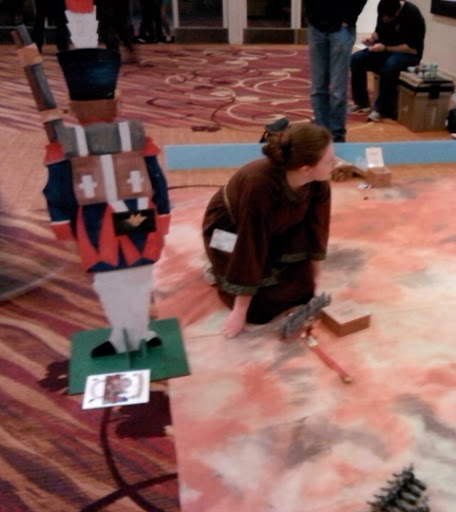
Kickstarted
The game was designed by Thomas Foss, who ran a successful Kickstarter project to improve his ability to produce the game pieces. He started with Napoleonics, and has since expanded into Victorian fantasy pieces such as the robotic infantry and steel dinosaur riders.
The pieces are beautifully made and well designed. The maker, Thomas Foss, is presently fulfilling the orders from his Kickstarter backers, and hopes to open his store next month. He's on Facebook, though I'm not (not yet--every day adds another reason I should probably bite the bullet and sign up.) He's also got a blog at Skull and Crown here on Blogger. I'll be watching closely for the opening of his store.
My daughter had a great time playing the game, and we had a great time watching (we went off and attended a couple of talks while she was playing, it was harder to pin us down to one thing at the con, but we can't wait for our chance to play.) It's one of those games that looks like as much fun as it is, making it a great game for spectators as well as players.
Acts of Dog
One rule that stood out to me in a quick review of the rule book was the rule on "Acts of Dog", where any pieces upset by the actions of pets (of any species) are treated as destroyed for the game. So, if things are going poorly for your side, you can always call in Fido or Fluffy. Assuming there's more of their soldiers on the field than yours, chances are in your favor. And if it happens that your remaining units become hors de chat rather than the enemy, at least you've had a quick and relatively face-saving end to the game so that you can get on with another.
I can't wait to play Wooden Wars with our local gaming group.
I think it'll be a big hit.
Every con has a surprise discovery somewhere in it. For me, for this con, it was Wooden Wars. Wooden Wars is a simple miniature game that uses laser-cut wooden soldiers and a combat resolution system that uses both contact between units and thrown rubber balls as the basis for determining losses. It's a nicely updated version of H.G. Wells' Little Wars. Since the artillery used in Little Wars isn't available in toy shops today, the rubber balls stand in as a replacement.
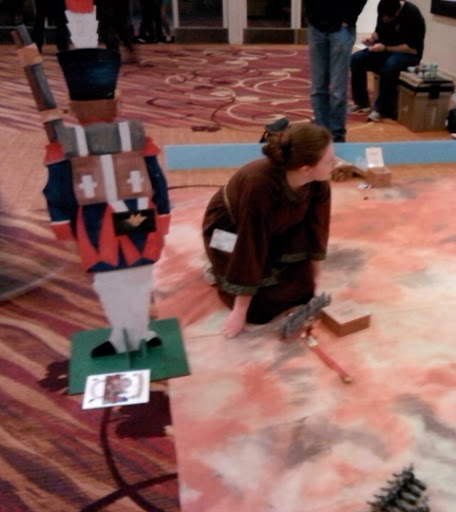
My daughter managing Queen Victoria's Robots on the surface of Venus. They come to a bloody end in the next turn, when a unit of V-Rex riding Dragoons charges them after they come out from behind their cigar box revetment onto the open field to support their own unit of cavalry.
Kickstarted
The game was designed by Thomas Foss, who ran a successful Kickstarter project to improve his ability to produce the game pieces. He started with Napoleonics, and has since expanded into Victorian fantasy pieces such as the robotic infantry and steel dinosaur riders.
The pieces are beautifully made and well designed. The maker, Thomas Foss, is presently fulfilling the orders from his Kickstarter backers, and hopes to open his store next month. He's on Facebook, though I'm not (not yet--every day adds another reason I should probably bite the bullet and sign up.) He's also got a blog at Skull and Crown here on Blogger. I'll be watching closely for the opening of his store.
My daughter had a great time playing the game, and we had a great time watching (we went off and attended a couple of talks while she was playing, it was harder to pin us down to one thing at the con, but we can't wait for our chance to play.) It's one of those games that looks like as much fun as it is, making it a great game for spectators as well as players.
Acts of Dog
One rule that stood out to me in a quick review of the rule book was the rule on "Acts of Dog", where any pieces upset by the actions of pets (of any species) are treated as destroyed for the game. So, if things are going poorly for your side, you can always call in Fido or Fluffy. Assuming there's more of their soldiers on the field than yours, chances are in your favor. And if it happens that your remaining units become hors de chat rather than the enemy, at least you've had a quick and relatively face-saving end to the game so that you can get on with another.
I can't wait to play Wooden Wars with our local gaming group.
I think it'll be a big hit.
Labels:
cats,
dundracon,
Dungeons and Dragons,
fantasy,
gaming,
product,
review,
wargaming,
wooden wars
Sunday, February 17, 2013
Flying Buffalo at DunDraCon 37
I went to DunDraCon 37 with my wife and oldest daughter on Saturday, and we had a great time. This is the first DunDraCon I've been to for a very long time. My first DunDraCon was #4, and unless I'm mistaken the last one I went to before this was #5!
Since then the con has moved to San Ramon, CA. I've been seriously thinking of going for many years since moving back to where it's within reach. But each year I was either already committed to something else on President's Day weekend, or didn't go because I was under the impression that it was a longer and more arduous trip than it turned out to be.
But it was just over 2 hours drive, and not so bad a drive at that, at least not when we went.
Flying Buffalo
Rick Loomis, of Flying Buffalo, has mentioned in several places online that he'd be going to DunDraCon this year. Since I'd been involved in both the Ace of Aces Kickstarter and the Deluxe Tunnels and Trolls Kickstarter as a backer, and he'd promised a free die for stopping by the booth and saying, "hi", that was more or less my first stop once we got registered for the con.
I was surprised as how small the dealer's room was, but the vendors that were there all had plenty to show. So it was sort of a small but high quality set-up. The main thing I missed was the wide variety of small startups that I used to see at cons years ago. I guess they all live on the internet now.
At any rate, Rick Loomis was there with a Flying Buffalo display. I didn't get a picture because I was too distracted at that point, and by the time I thought of it, the time had gotten late enough that the poor people manning booths had been set loose by the closing of the room.
However, I did get my free die (I picked out a black and red one with a skull), and I bought a copy of Nuclear War and a copy of Monsters! Monsters!
Nuclear War
Nuclear War was one of the first "unconventional" games I ever played. I have a copy of Nuclear Escalation, which can be played stand-alone but it works better, IMO, as an expansion to Nuclear War. Now I have my own copy of Nuclear War. When I was much, much younger than I am today, I recall that I always wanted to get the Saturn booster rocket for my warheads. Because having the biggest booster is just, well, cool.
Monsters! Monsters!
Monsters! Monsters! is the original "reverse dungeon" RPG. I had a copy years ago, along with my copies of the older versions of the Tunnels and Trolls rules. Unfortunately, MM has failed to turn up in my searches through my stuff over the past couple of years, even though everything else did turn up. So I decided to buy another copy.
Now that I have, I expect my original will turn up.
I have hopes that the success of the dT&T Kickstarter might lead to a MM Kickstarter. I'd like to see the information in MM reorganized so that all the info on a given monster is in one place, a bit more detail on some of the monster abilities, and, of course, more monsters and more art.
Truthfully, it's not hard to just play a game of MM with just the T&T rules. But it's fun and a bit easier to sell a group on an MM campaign if you've got a dedicated book for the purpose.
Nuclear War Extras
My wife wanted an "I Love Nuclear War" bumper sticker for her car (Rick threw that in for free), and my wife was extremely pleased to discover that there's a Nuclear War spinner app featuring Claudia Christian. She's a big fan of Claudia's, so she's looking forward to putting that on her new Android phone when it arrives.
DunDraCon in General
That was just the start for us. We had a great time at the con, which I'll be going into in further posts. Back home today, I'm reading my way through Monsters! Monsters! again, and looking forward to breaking out Nuclear War on our holiday day tomorrow.
Since then the con has moved to San Ramon, CA. I've been seriously thinking of going for many years since moving back to where it's within reach. But each year I was either already committed to something else on President's Day weekend, or didn't go because I was under the impression that it was a longer and more arduous trip than it turned out to be.
But it was just over 2 hours drive, and not so bad a drive at that, at least not when we went.
Flying Buffalo
Rick Loomis, of Flying Buffalo, has mentioned in several places online that he'd be going to DunDraCon this year. Since I'd been involved in both the Ace of Aces Kickstarter and the Deluxe Tunnels and Trolls Kickstarter as a backer, and he'd promised a free die for stopping by the booth and saying, "hi", that was more or less my first stop once we got registered for the con.
I was surprised as how small the dealer's room was, but the vendors that were there all had plenty to show. So it was sort of a small but high quality set-up. The main thing I missed was the wide variety of small startups that I used to see at cons years ago. I guess they all live on the internet now.
At any rate, Rick Loomis was there with a Flying Buffalo display. I didn't get a picture because I was too distracted at that point, and by the time I thought of it, the time had gotten late enough that the poor people manning booths had been set loose by the closing of the room.
However, I did get my free die (I picked out a black and red one with a skull), and I bought a copy of Nuclear War and a copy of Monsters! Monsters!
Nuclear War
Nuclear War was one of the first "unconventional" games I ever played. I have a copy of Nuclear Escalation, which can be played stand-alone but it works better, IMO, as an expansion to Nuclear War. Now I have my own copy of Nuclear War. When I was much, much younger than I am today, I recall that I always wanted to get the Saturn booster rocket for my warheads. Because having the biggest booster is just, well, cool.
Monsters! Monsters!
Monsters! Monsters! is the original "reverse dungeon" RPG. I had a copy years ago, along with my copies of the older versions of the Tunnels and Trolls rules. Unfortunately, MM has failed to turn up in my searches through my stuff over the past couple of years, even though everything else did turn up. So I decided to buy another copy.
Now that I have, I expect my original will turn up.
I have hopes that the success of the dT&T Kickstarter might lead to a MM Kickstarter. I'd like to see the information in MM reorganized so that all the info on a given monster is in one place, a bit more detail on some of the monster abilities, and, of course, more monsters and more art.
Truthfully, it's not hard to just play a game of MM with just the T&T rules. But it's fun and a bit easier to sell a group on an MM campaign if you've got a dedicated book for the purpose.
Nuclear War Extras
My wife wanted an "I Love Nuclear War" bumper sticker for her car (Rick threw that in for free), and my wife was extremely pleased to discover that there's a Nuclear War spinner app featuring Claudia Christian. She's a big fan of Claudia's, so she's looking forward to putting that on her new Android phone when it arrives.
DunDraCon in General
That was just the start for us. We had a great time at the con, which I'll be going into in further posts. Back home today, I'm reading my way through Monsters! Monsters! again, and looking forward to breaking out Nuclear War on our holiday day tomorrow.
Labels:
cellphone,
dundracon,
Dungeons and Dragons,
gaming,
pathfinder,
review,
rpg,
Runequest,
Traveller
Friday, February 8, 2013
Old Magazines: Living in the Past...and Present
Last week I was speaking at the Nevada County Astronomers, an astronomy club I'm in that I really enjoy a lot. Our President, Dave Buchla, happened to decide to clean out some old magazines he had in boxes at his house, and brought in a bunch of old copies of Sky and Telescope magazine from the 70s and 80s with a few other magazines from the same time period thrown in.
Well, I've got my own collection of S&T, I have a six foot tall book case that's over half full of them dating back to about 1979, when I first subscribed. But Dave had a bunch of older ones, most of which I remember reading in the library, before I had the money to have my own subscription. So I snagged a healthy sized pile of those.
Today I picked up the first one on the top of the stack next to my easy chair, and started reading. Honestly, I wasn't sure quite what to expect from reading a magazine over thirty years old, no matter how rosy my memories of it might be. It turned out to be much more than a simple sentimental journey, though.
The Future, From the Past
The magazine happened to be the March, 1979 issue of Sky and Telescope. The beautiful image of Jupiter on the cover drew me to it immediately. On the contents page I learned that this was an image from one of the Big Events of my youth, Voyager 1's encounter with the planet.
A few pages in I stopped my page-flipping at an article on mutual occultations of the planets. The headline included "1557 to 2230". Well, I figured I'd take a look at the chart and see if there was anything coming up now based on thirty-some year old predictions.
Unfortunately, the closest was not until 2065. So thirty years wasn't enough to catch up with the material of the article! A figure on the opposite page illustrated an event that's a bit closer, though, in 2037--a near miss of an occultation. So I dove into the article itself. Thirty years hasn't taken anything from this article. It's as timely today as it was back in 1979.
Dang, I thought, that's why I loved this magazine so much back then.
What Ever Happened to MIRA?
Moving on, I next paused at an article titled "Making it in Monterey". I wondered if the article was about something in Monterey, CA, not too far away from us here in the California foothills. Plus, I end up in Monterey about once or twice a year because we have family there. The word "Cleveland" in the caption of one of the photos confused the issue for a moment, but a quick scan of the start of the article confirmed that Monterey, CA, was indeed the place the article was discussing.
The article describes an effort to found a private observatory by a number of astronomy grad students back in the 70s. The article was very interesting, but the whole time I read it, I couldn't help but wonder what had come of their efforts. Being three decades into the future, I was able to go straight from the article to the internet to get an answer as to what happened.
Well, their daring escapade came to a happy end, at least from today's perspective. The observatory is still in existence, they have managed to construct their hoped-for site at Chew Ridge, and they have numerous public events. It's all on their website,
mira.org.
What a nice way to end the article.
So Much for the First 20-Some Pages
So now I'm about 25 pages or so into the first magazine from a stack that's about a foot tall. Already I've learned more about what's going on in astronomy today than I expected from a stack of 70's mags. I rather more expected to relive some past moments in the way that the "25, 50, and 100 Years Ago" column in S&T does each month, but with a bit more than the paragraph or two they reprint from each issue there.
Things like this are why I wish I could go to something like Google Books or the sites of the magazines themselves from the past (where they still exist) and sift through the old issues of all the ones I enjoyed back when, or the ones I missed out on.
Well, I've got my own collection of S&T, I have a six foot tall book case that's over half full of them dating back to about 1979, when I first subscribed. But Dave had a bunch of older ones, most of which I remember reading in the library, before I had the money to have my own subscription. So I snagged a healthy sized pile of those.
Today I picked up the first one on the top of the stack next to my easy chair, and started reading. Honestly, I wasn't sure quite what to expect from reading a magazine over thirty years old, no matter how rosy my memories of it might be. It turned out to be much more than a simple sentimental journey, though.
The Future, From the Past
The magazine happened to be the March, 1979 issue of Sky and Telescope. The beautiful image of Jupiter on the cover drew me to it immediately. On the contents page I learned that this was an image from one of the Big Events of my youth, Voyager 1's encounter with the planet.
A few pages in I stopped my page-flipping at an article on mutual occultations of the planets. The headline included "1557 to 2230". Well, I figured I'd take a look at the chart and see if there was anything coming up now based on thirty-some year old predictions.
Unfortunately, the closest was not until 2065. So thirty years wasn't enough to catch up with the material of the article! A figure on the opposite page illustrated an event that's a bit closer, though, in 2037--a near miss of an occultation. So I dove into the article itself. Thirty years hasn't taken anything from this article. It's as timely today as it was back in 1979.
Dang, I thought, that's why I loved this magazine so much back then.
What Ever Happened to MIRA?
Moving on, I next paused at an article titled "Making it in Monterey". I wondered if the article was about something in Monterey, CA, not too far away from us here in the California foothills. Plus, I end up in Monterey about once or twice a year because we have family there. The word "Cleveland" in the caption of one of the photos confused the issue for a moment, but a quick scan of the start of the article confirmed that Monterey, CA, was indeed the place the article was discussing.
The article describes an effort to found a private observatory by a number of astronomy grad students back in the 70s. The article was very interesting, but the whole time I read it, I couldn't help but wonder what had come of their efforts. Being three decades into the future, I was able to go straight from the article to the internet to get an answer as to what happened.
Well, their daring escapade came to a happy end, at least from today's perspective. The observatory is still in existence, they have managed to construct their hoped-for site at Chew Ridge, and they have numerous public events. It's all on their website,
mira.org.
What a nice way to end the article.
So Much for the First 20-Some Pages
So now I'm about 25 pages or so into the first magazine from a stack that's about a foot tall. Already I've learned more about what's going on in astronomy today than I expected from a stack of 70's mags. I rather more expected to relive some past moments in the way that the "25, 50, and 100 Years Ago" column in S&T does each month, but with a bit more than the paragraph or two they reprint from each issue there.
Things like this are why I wish I could go to something like Google Books or the sites of the magazines themselves from the past (where they still exist) and sift through the old issues of all the ones I enjoyed back when, or the ones I missed out on.
Wednesday, January 23, 2013
The Three Musketeers by A. Dumas
I pulled a copy of The Three Musketeers off Gutenberg and tossed it on my e-reader. I read it once when I was nine or ten years old. Unlike many kids, I enjoyed reading "classics" when I was young (though I later learned that reading them as class assignments often sucked the fun out of them!)
Well, I'm enjoying it all over again. It's fun, lively, and a joy to read. In fact, it got me to thinking...about possibly giving it a try in French.
Now, I don't really have any skill with French. I never took any classes, and haven't had occasion to speak the language. I have read one book in French, however, Au Fond des Mers en Bathyscaphe, by Auguste Piccard. I had the advantage there of being very familiar with the subject, and the fact that most writing, if sufficiently technical, becomes a sort of Engineer's Esperanto. Even Russian if you can sound out the Cyrillic text.
So I'm considering taking a crack at reading a second book in French this summer. Since there is so much in the way of interpersonal relationships and emotion, I'll probably get lost in the grammar. When Piccard writes, even when describing the feelings he experienced on a voyage kilometers deep in the ocean, his writing style is direct enough that his meaning is clear. Even to a non-French speaker like me.
I think I'm going to put a reminder in on my calendar for myself and give Les Trois Mousquetaires en Français a try later this year. It'll be an adventure.
Well, I'm enjoying it all over again. It's fun, lively, and a joy to read. In fact, it got me to thinking...about possibly giving it a try in French.
Now, I don't really have any skill with French. I never took any classes, and haven't had occasion to speak the language. I have read one book in French, however, Au Fond des Mers en Bathyscaphe, by Auguste Piccard. I had the advantage there of being very familiar with the subject, and the fact that most writing, if sufficiently technical, becomes a sort of Engineer's Esperanto. Even Russian if you can sound out the Cyrillic text.
So I'm considering taking a crack at reading a second book in French this summer. Since there is so much in the way of interpersonal relationships and emotion, I'll probably get lost in the grammar. When Piccard writes, even when describing the feelings he experienced on a voyage kilometers deep in the ocean, his writing style is direct enough that his meaning is clear. Even to a non-French speaker like me.
I think I'm going to put a reminder in on my calendar for myself and give Les Trois Mousquetaires en Français a try later this year. It'll be an adventure.
Labels:
Book Review,
fantasy,
history,
reading
Monday, January 14, 2013
Why I'm in for Hardbacks on the Deluxe Tunnels and Trolls Kickstarter
I backed the Deluxe Tunnels and Trolls Kickstarter at the hardback level shortly after it got started. Not because I really need another RPG book set roaming around. Though the idea of a hardcover of good ol' T&T just seemed like a cool idea, and backing this project, which brings the original crew back together, also just seemed like a lot of fun.
T&T was something that I didn't take to originally. When I first came across it, it was being played by a group of Loonies who played up the silliness element of the game, and troweled on plenty of their own zany as well. I was a bit of a "serious" roleplayer at the time. Later, however, I came across it again and got to see the system work. It was very elegant, and seemed to be a working version of a very minimalist system I'd been trying to build myself. My system had two stats, Strength and Agility, the idea being build a system that was intentionally too minimal, then expand it by degrees until it worked. It had no hit points, no mana, everything came out of the two stats.
T&T was a more fleshed out version. At the time I came across it the second time, Strength determined spellcasting ability. Hit points and spellcasting power both came from stats. In-game skill checks were done against the statistics.
Of course, I was better prepared by other RPGs, too. Between my first and second exposures I'd played Traveller and Runequest, and the first version of Basic Roleplaying as well. But even though I saw more of the beauty of T&T, and picked up a copy of the rules current at that time (4e, I think), I was a bit of a Runequest chauvinist at the time since I was learning to whack people with sticks in the Society for Creative Anachronism by the authors of Runequest and their immediate gaming circle.
But the ideas stuck. I picked up another rulebook a few years later (5e at this point), and played some solo games during a dry spell. I even discovered that I had a T&T module among a group of Runequest modules a friend gave me when they shut down their gaming shop (I was the only person they knew who played RQ!) Dargon's Dungeon. So I ran myself through that.
Both T&T and Traveller are great solo games, they got me through some dry spells of no local gaming group.
Back to the Point
So, now we're looking at a new version of T&T. I'm excited. I'm hoping to talk my current local face to face gaming group into giving T&T a go later on this year (we're playing my Traveller campaign right now and a Pathfinder campaign.) One thing about T&T is that it's simple enough we might be able to get someone else to be the GM (outside our usual small, small circle of GMs). The GM overhead of T&T is the lowest of any game I've ever seen. Unless you count the Microgames of Melee and Wizard as RPGs. ;)
And, of course, the RPG written by my friend Barry Langdon-Lassagne and myself, RoonVenture, where we suggest taking a road map and relabelling the cities with a theme-appropriate name (just one, repeated over and over to save trouble.) But practically nobody plays that.
Go Ahead, Throw Your Bit In
So get in on the fun, and make a pledge on Kickstarter. Has your gaming group gotten bogged down by complex mechanics? Nobody has time to level a character between games? Nobody will run a game after being slammed by the Book of Nine Swords? Give T&T a spin.
It's simple, fast, and is built for running classic dungeon crawls. You can even have no designated GM, just play modules as a group solo adventure. Or generate adventures randomly. But better is to go back to the old days of adventure creation, just slamming together a Monster Apartment Complex and having at it. Heck, you might even slip in a plot by accident.
I'm in for hardbacks, just because I like hardback game books. They hold up well, are handy at games (you can use them as writing-boards, frex), and make a better threat than a rolled-up softback when someone's dinking with your character. ;)
And they don't get lost in a box as easily.
Already Funded
The project has already reached its basic funding goal and is into stretch goals now. So you know you're not going to get the "project not funded" disappointment. At this time, they're close to getting the second stretch goal (at $60K).
Kicktraq is interesting to watch for the project, too. They show it coming in at some ridiculous figure (today) that's coming more in line with reality each day (in accordance with how the projections/trending are calculated, I don't want to imply there's any unrealism or error on the part of Kicktraq here--they do a great job, but people really go overboard about the numbers that come out of the formulas sometimes.)
Now, I can't wait to see if we get either a stretch goal or new project sometime in the future for Monsters! Monsters!.
Update 17 Jan 2013:
They've made the $60K goal! That means I'll get a print version of Castle Buffalo! At $75K there's another module and more art. Woot!
Also: They've had their mid-stretch dip, and numbers of backers and dollars per day has come back up again. No ideal if it will last, but I have to think that having the hardback deal sweetened (and the deal overall) is helping some people decide to back the project or increase their pledge.
One thing that helped me is the fact that I'll have at least one more check in the bank before the money gets drawn. ;)
T&T was something that I didn't take to originally. When I first came across it, it was being played by a group of Loonies who played up the silliness element of the game, and troweled on plenty of their own zany as well. I was a bit of a "serious" roleplayer at the time. Later, however, I came across it again and got to see the system work. It was very elegant, and seemed to be a working version of a very minimalist system I'd been trying to build myself. My system had two stats, Strength and Agility, the idea being build a system that was intentionally too minimal, then expand it by degrees until it worked. It had no hit points, no mana, everything came out of the two stats.
T&T was a more fleshed out version. At the time I came across it the second time, Strength determined spellcasting ability. Hit points and spellcasting power both came from stats. In-game skill checks were done against the statistics.
Of course, I was better prepared by other RPGs, too. Between my first and second exposures I'd played Traveller and Runequest, and the first version of Basic Roleplaying as well. But even though I saw more of the beauty of T&T, and picked up a copy of the rules current at that time (4e, I think), I was a bit of a Runequest chauvinist at the time since I was learning to whack people with sticks in the Society for Creative Anachronism by the authors of Runequest and their immediate gaming circle.
But the ideas stuck. I picked up another rulebook a few years later (5e at this point), and played some solo games during a dry spell. I even discovered that I had a T&T module among a group of Runequest modules a friend gave me when they shut down their gaming shop (I was the only person they knew who played RQ!) Dargon's Dungeon. So I ran myself through that.
Both T&T and Traveller are great solo games, they got me through some dry spells of no local gaming group.
Back to the Point
So, now we're looking at a new version of T&T. I'm excited. I'm hoping to talk my current local face to face gaming group into giving T&T a go later on this year (we're playing my Traveller campaign right now and a Pathfinder campaign.) One thing about T&T is that it's simple enough we might be able to get someone else to be the GM (outside our usual small, small circle of GMs). The GM overhead of T&T is the lowest of any game I've ever seen. Unless you count the Microgames of Melee and Wizard as RPGs. ;)
And, of course, the RPG written by my friend Barry Langdon-Lassagne and myself, RoonVenture, where we suggest taking a road map and relabelling the cities with a theme-appropriate name (just one, repeated over and over to save trouble.) But practically nobody plays that.
Go Ahead, Throw Your Bit In
So get in on the fun, and make a pledge on Kickstarter. Has your gaming group gotten bogged down by complex mechanics? Nobody has time to level a character between games? Nobody will run a game after being slammed by the Book of Nine Swords? Give T&T a spin.
It's simple, fast, and is built for running classic dungeon crawls. You can even have no designated GM, just play modules as a group solo adventure. Or generate adventures randomly. But better is to go back to the old days of adventure creation, just slamming together a Monster Apartment Complex and having at it. Heck, you might even slip in a plot by accident.
I'm in for hardbacks, just because I like hardback game books. They hold up well, are handy at games (you can use them as writing-boards, frex), and make a better threat than a rolled-up softback when someone's dinking with your character. ;)
And they don't get lost in a box as easily.
Already Funded
The project has already reached its basic funding goal and is into stretch goals now. So you know you're not going to get the "project not funded" disappointment. At this time, they're close to getting the second stretch goal (at $60K).
Kicktraq is interesting to watch for the project, too. They show it coming in at some ridiculous figure (today) that's coming more in line with reality each day (in accordance with how the projections/trending are calculated, I don't want to imply there's any unrealism or error on the part of Kicktraq here--they do a great job, but people really go overboard about the numbers that come out of the formulas sometimes.)
Now, I can't wait to see if we get either a stretch goal or new project sometime in the future for Monsters! Monsters!.
Update 17 Jan 2013:
They've made the $60K goal! That means I'll get a print version of Castle Buffalo! At $75K there's another module and more art. Woot!
Also: They've had their mid-stretch dip, and numbers of backers and dollars per day has come back up again. No ideal if it will last, but I have to think that having the hardback deal sweetened (and the deal overall) is helping some people decide to back the project or increase their pledge.
One thing that helped me is the fact that I'll have at least one more check in the bank before the money gets drawn. ;)
Monday, January 7, 2013
Traveller: Accountancy in Spaaace!
I've been running a Traveller game for our local role-playing group since last September. We started out with the characters as children using the latest iteration of my rules for children characters for Traveller. The old rules were published in Freelance Traveller. The updates I added bring the child character development more in line with other Mongoose Traveller classes. It includes Events, Mishaps, and Benefits for youngsters. Background skills are acquired as characters age.
I started or current game with a children's adventure, which went very well. It was a sort of "Three Investigators" or "Nancy Drew" style mystery. The party barely managed to find and solve the mystery behind the mystery.
All Grown Up
Once that was complete, we brought the characters up to 18. Then, depending on their relative ages, the characters got either 3 or 4 terms in standard Traveller careers.
Now we're well into the adventure. The group has a working starship and they just made their first interstellar flight as adventurers. They own one corporation, inherited from the eccentric old man of their childhood adventure, and they bought a second one on their first trip out of their home system. The second one was up for sale on account of 99% of its executive staff being suddenly dead. Probably just some paperwork error.
The party just sold 50 dTons of foodstuffs on an industrial world, and are backhauling lots of valuable food processing machinery. They'll be able to sell it for plenty, assuming the customer that the customer they have lined up isn't a smoking hole in the ground when they get back to their homeworld.
However, the party has started to engage in commerce in Traveller.
One of my players, new to Traveller, looked at me after the game and said, "So, basically, money is XP for Traveller. Right?"
I admitted that both money and equipment serve that role. After all, some things have a more than monetary value.
I started or current game with a children's adventure, which went very well. It was a sort of "Three Investigators" or "Nancy Drew" style mystery. The party barely managed to find and solve the mystery behind the mystery.
All Grown Up
Once that was complete, we brought the characters up to 18. Then, depending on their relative ages, the characters got either 3 or 4 terms in standard Traveller careers.
Now we're well into the adventure. The group has a working starship and they just made their first interstellar flight as adventurers. They own one corporation, inherited from the eccentric old man of their childhood adventure, and they bought a second one on their first trip out of their home system. The second one was up for sale on account of 99% of its executive staff being suddenly dead. Probably just some paperwork error.
The party just sold 50 dTons of foodstuffs on an industrial world, and are backhauling lots of valuable food processing machinery. They'll be able to sell it for plenty, assuming the customer that the customer they have lined up isn't a smoking hole in the ground when they get back to their homeworld.
However, the party has started to engage in commerce in Traveller.
One of my players, new to Traveller, looked at me after the game and said, "So, basically, money is XP for Traveller. Right?"
I admitted that both money and equipment serve that role. After all, some things have a more than monetary value.
Labels:
FarFuture,
gaming,
rpg,
science fiction,
Traveller
Subscribe to:
Posts (Atom)











